-
 HOME
HOME - /
- UAE
- /
- MoHRE
How to complain delayed salary in Ministry of Human Resources & Emiratisation UAE - Full guide

If you are not getting your salary in UAE on time you can file a complaint in Ministry of Human Resources and Emiratisation on website or their mobile App.
The condition of complain for delay salary is the salary will be only assume delay when it is more than 15
days delay from the date of payable date.
Here are the following steps to file a complaint:
There are several mode provided by MoHRE to complain about the unpaid salary:
- Through visiting MoHRE website
- Through MoHRE App
- By calling 80060 toll free no
- By visiting MoHRE TASHEEL center
- By complain in Dubai Police
Complaint by visiting mohre website
- Visit the MoHRE website by using the link below
MoHRE websiteMoHRE - Click on Services
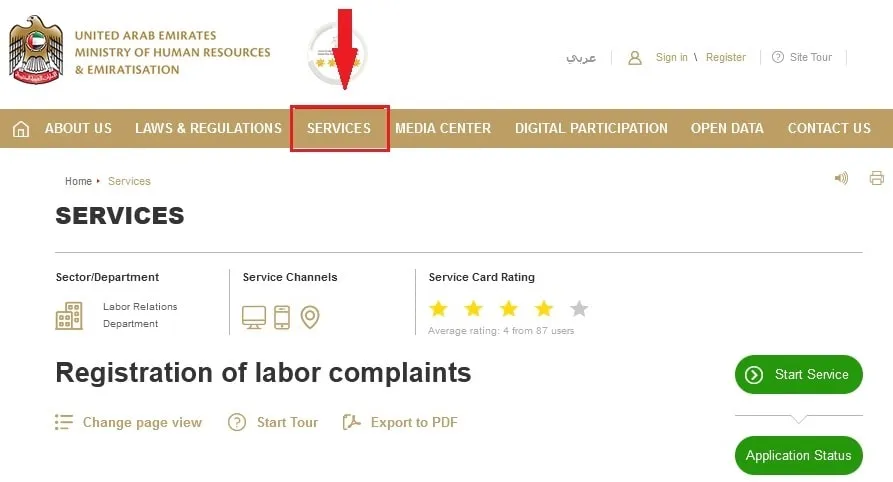
- Click on Service directory
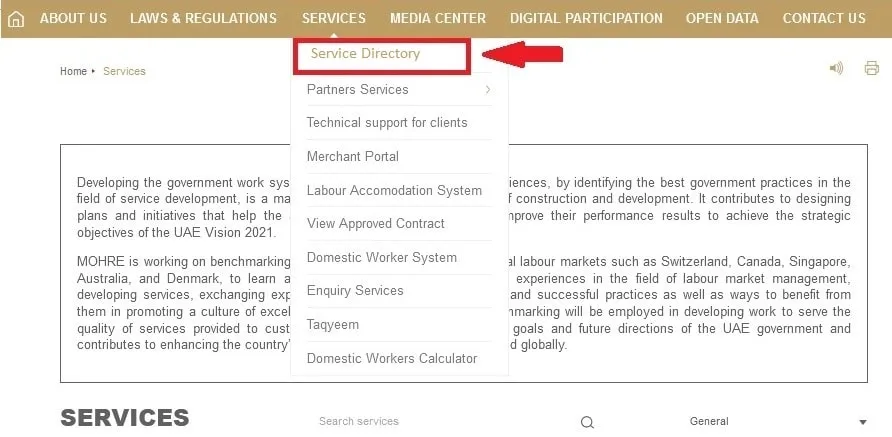
- Click on “Services for Employee”

- Click on Registration of labor complaint
- Click on Start Services

- Fill the registration form by writing your name and mobile number and verify with OTP. & click on Employee.
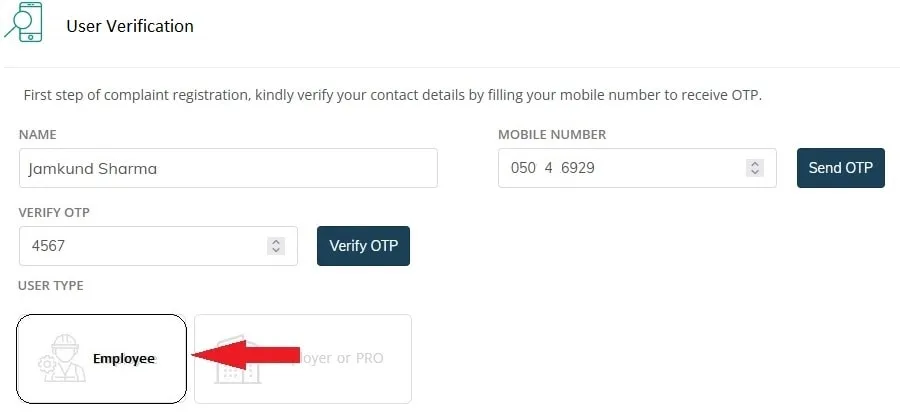
Once you verify the mobile number select the appropriate reason of complain. The employee and employer both will receive the notification about the complaint including the following details
- Appointment date and time
- Your complaint number
- Employee name
- Worker work permit number
- Company number
- Map of Twa-fuq center

Through visiting MoHRE mobile app
- Sign in with your user name and password (You can use your UAE Pass for signing in)
- After sign in click on Menu icon (Top right at bottom) in MOHRE app
If you don't know how to install and register in MOHRE app you can follow this link where i already described step by step. MoHRE Sign Up Procedure

mohre.webp)
- Tap on Services from the menu list
- Select complain from the options.
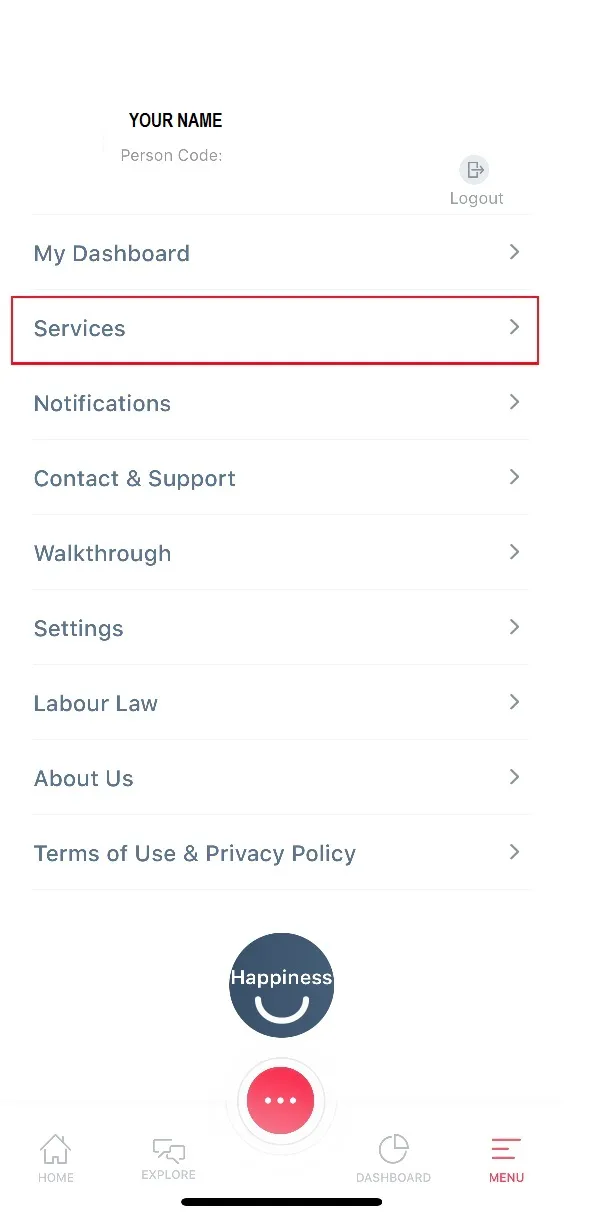
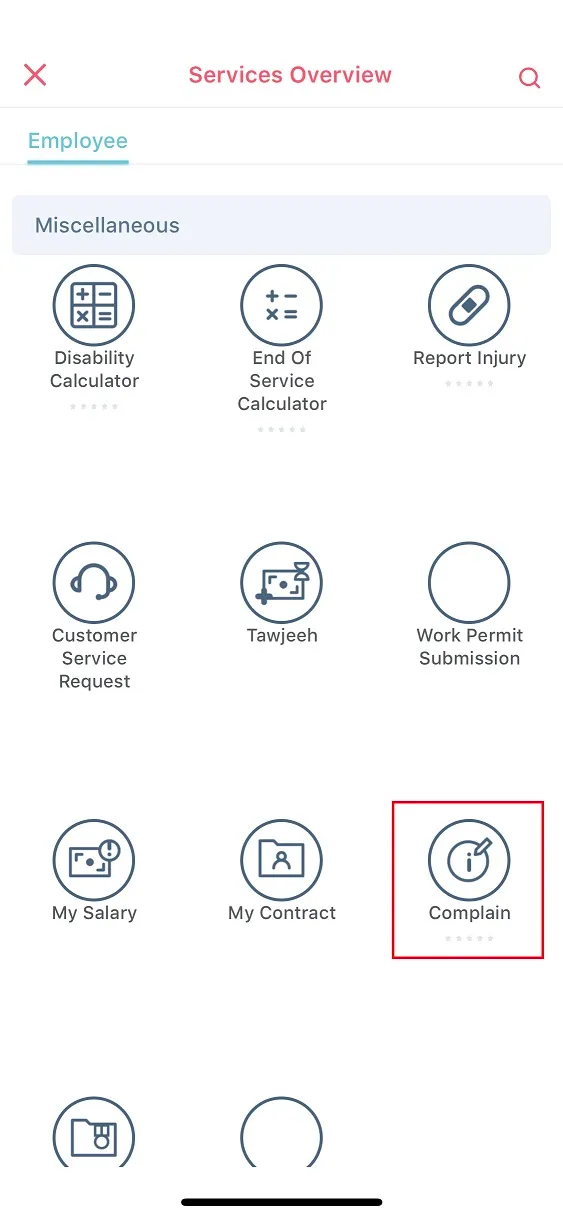
- Fill the user verification form
- Select Employee
- Write your Passport number
- Write your nationality
- Write your date of Birth
- Tap on Submit
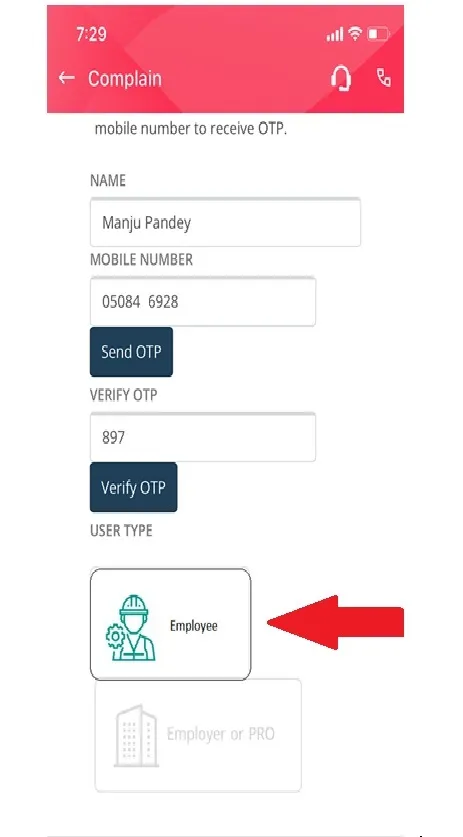
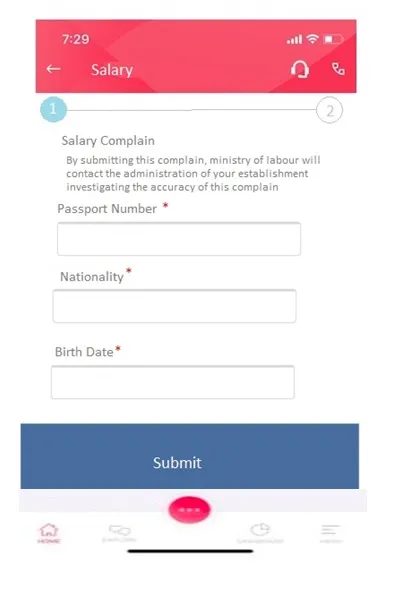
By calling 80060 toll free number
If your employer is not paying your salary in UAE you can call the toll free number of MoHRE (Ministry of labor)
80060.
The customer care representative will attend your queries and try to handle your complaint.
Your complaint
will be registered and send forward to the department for resolve.
If the registered complaint will not be
solved by the department on mutual understanding basis between you and your employer then the case will be
forward to the court.
By visiting tasheel centers
TASHEEL centers are registered to receive all complaint related to MoHRE. You can visit the nearest center and register a complain against your employer. The center will investigate the case and will try to solve it by talk between you and your employer. If not then they will have to forward your case to the labour court within two weeks to resolve.

