 HOME
HOME
- /
- UAE
- /
- TELECOMMUNICATION
Stop Etisalat automatic balance deduction from Mobile on recharge in UAE - full Guide

How to stop all unnecessary services on Etisalat Mobile
Every time when you recharge you mobile the unknown mobile balance deduction is always frustrated us. Sometime many users don't recharge their mobile number because of this unwanted balance deduction.
Here I am helping you about how to remove the unwanted balance deduction services from your Etisalat Mobile account step by step.
STEP 1: Install My Etisalat Mobile app from Google play store or Iphone App store
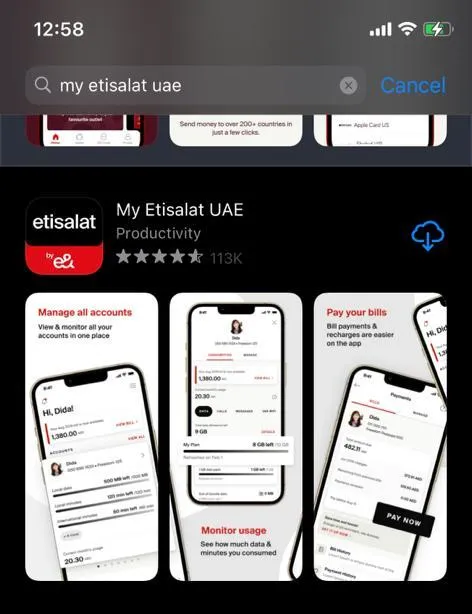
STEP 2: Login to your Etisalat account using you Mobile no. (Use only the number where has balance deduction problem.)
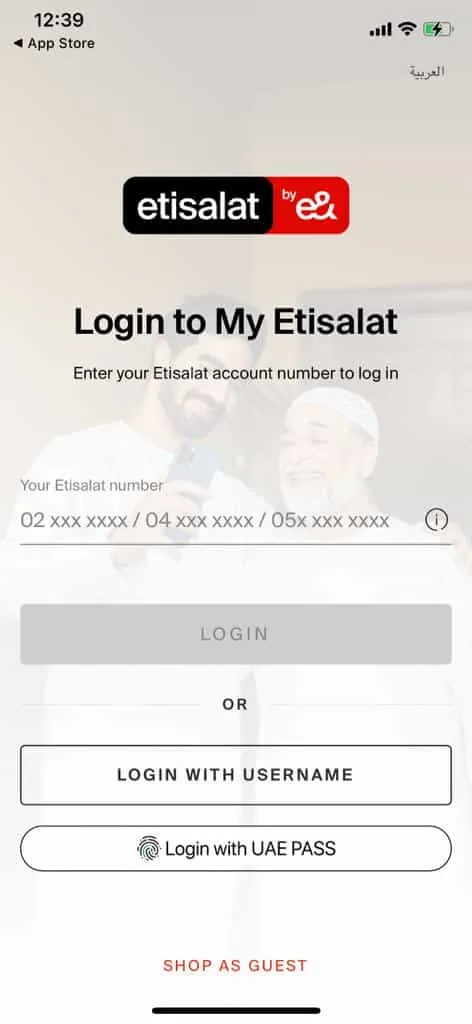
STEP 3: After filling you mobile number you will get the Security OTP number on your same mobile message.
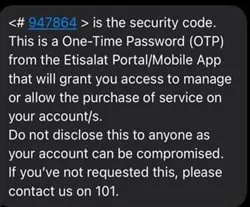
STEP 4:write your OTP number for the account authorization.
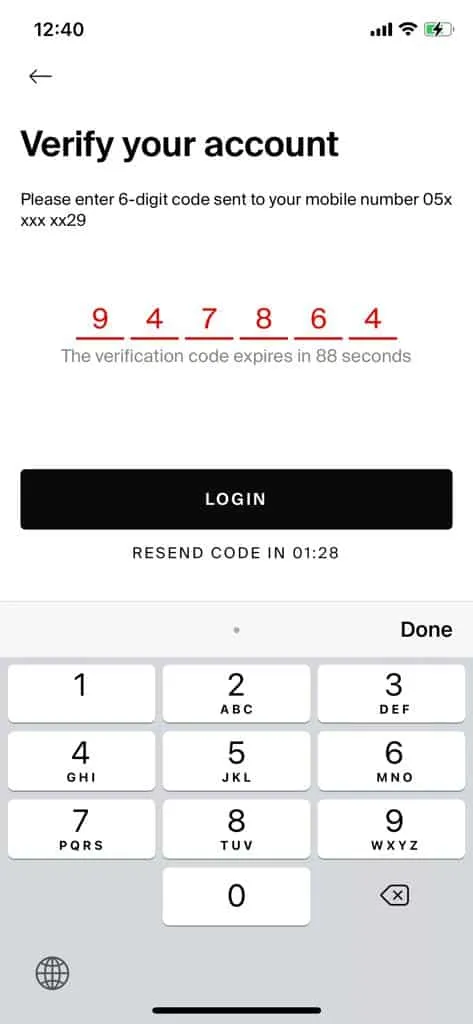
STEP 5: You will be signed in in your etisalat account after confirming the correct OTP.
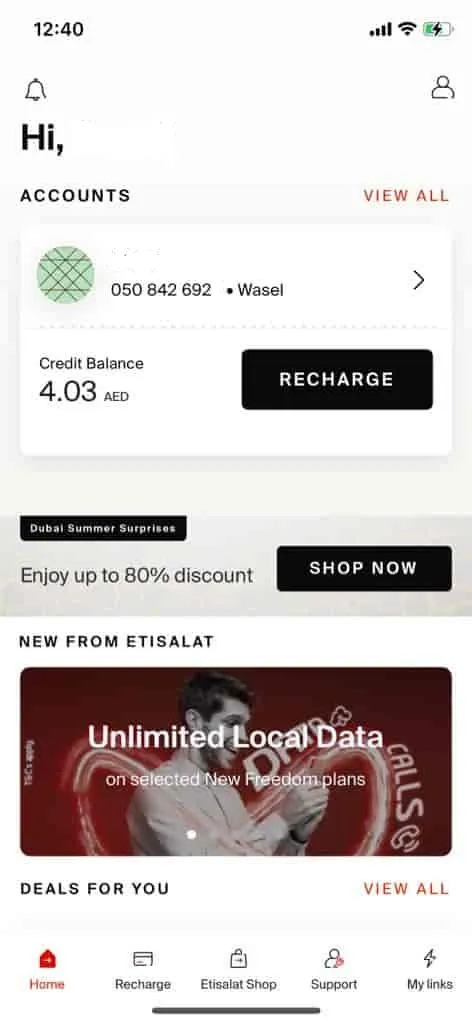
STEP 6: Click on your name and mobile number and click on manage.
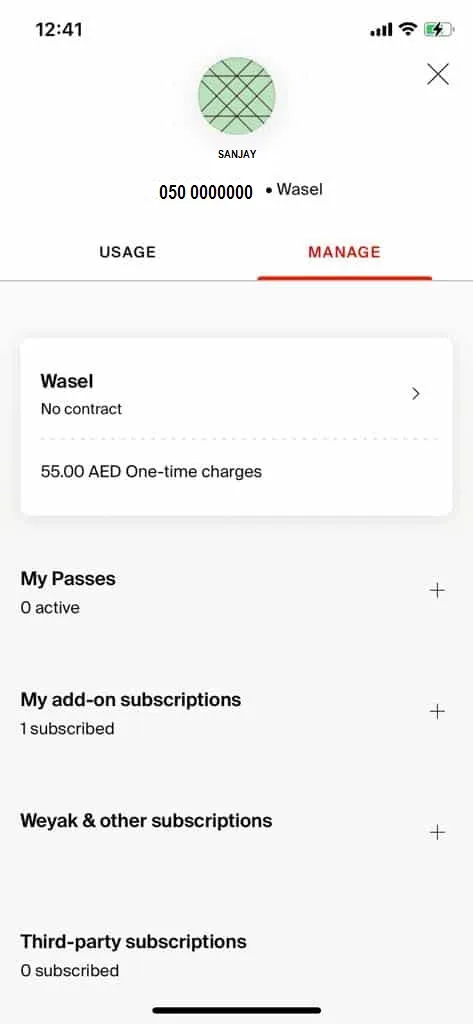
STEP 7: Check if there is any subscription “My add-on subscription”, “Weyak & other subscription” or “Third party subscription”. These all subscription should be 0. If not click on that subscription.
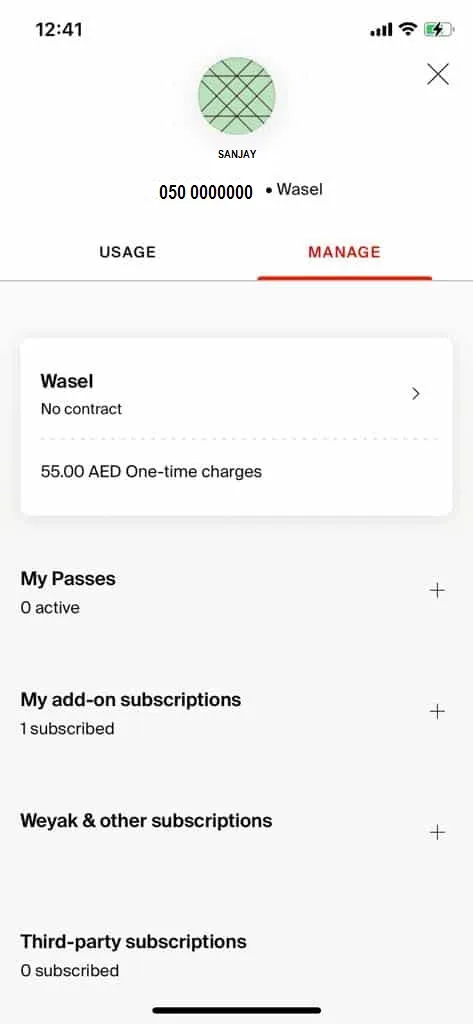
STEP 8: Click on Cancel subscription.
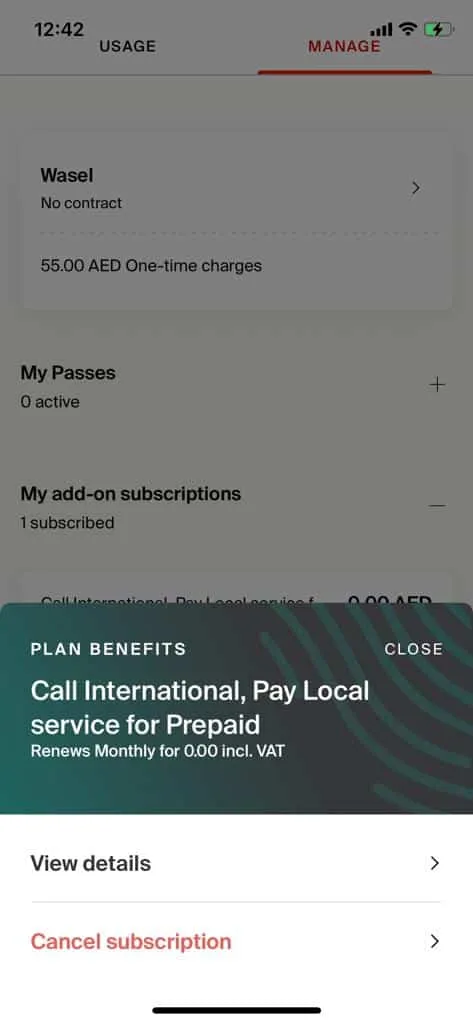
Note: After click on cancel subscription you're all the subscription that deduct your balance will be removed. That's great! Now you recharge your account again after at least 24 hours.
If you like the above article please like our other social media platform to appreciate us and spread the knowledge and awareness in UAE to the Workers.

