-
 HOME
HOME - /
- UAE
- /
- LABOUR-CARD
How to download labour card copy online in UAE only in few clicks - Full guide
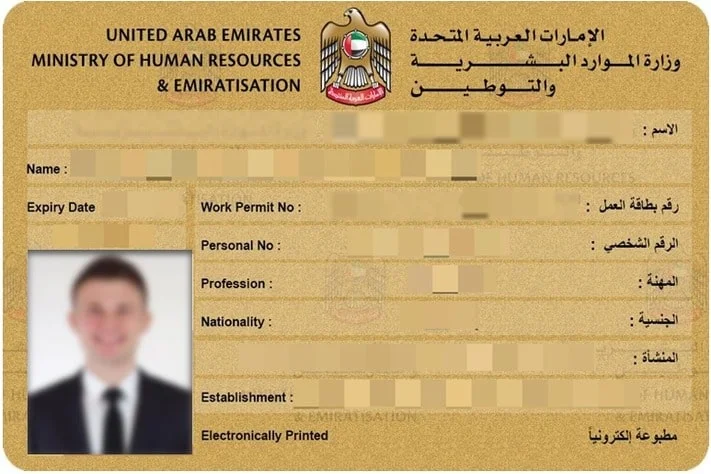
UAE labor card is an important document for every worker as it is the base of your residency in United Arab Emirates.
Those were olden days when you would get physical card of labour card but now a days Ministry of Human resources and emiratisation does not provide the physical card to anyone and it is replaced by Emirates ID.
If some time you need electronic copy of labour card for some reason you can easily download or print online
through MOHRE website. Here is the guideline below to download your labor card .
Follow these steps by
clicking the MOHRE website Link:
- Click on above link to get the access of MOHRE (Ministry of Labour ) website.
- Click on Services menu.
- Click on Enquiry Services from drop down menu.
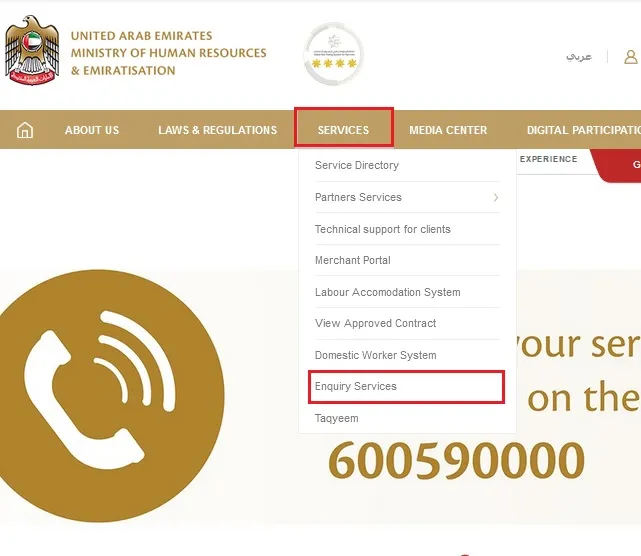
- Click on drop down menu :please select service
- Select Print Electronic Work Permit
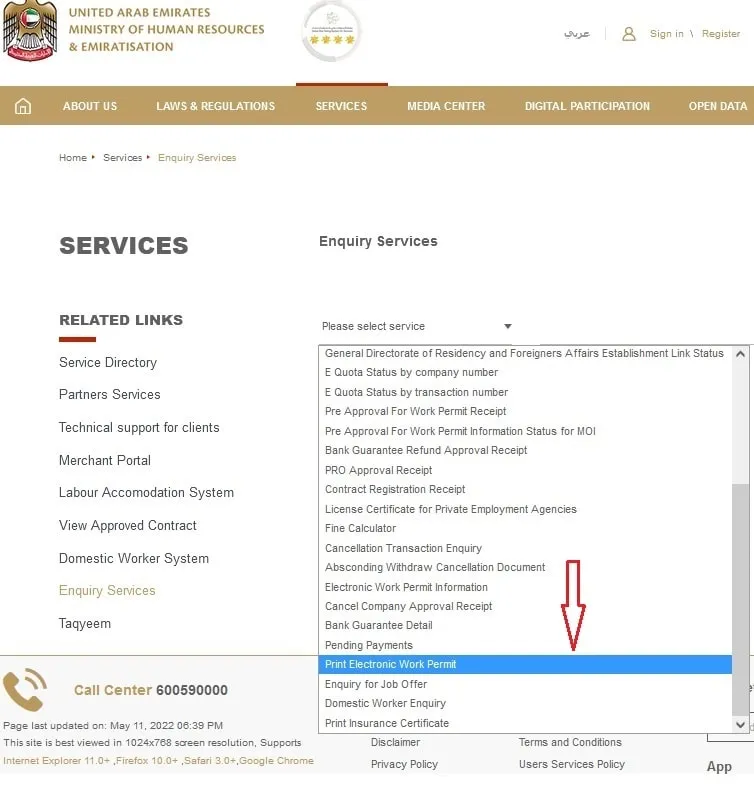
- Write your work permit Number / Transaction number in Right Section
Work permit / Transaction Number can be get from your Employment contract if you don't have access to your employment contract you can get it here.
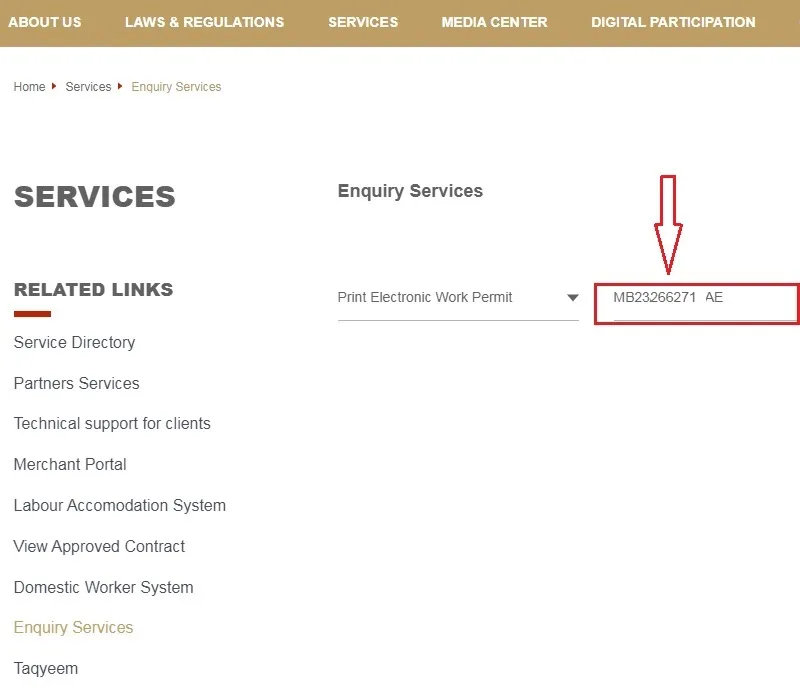
- Click on search Button.
If the information above is correct the website will show your labour card like below.
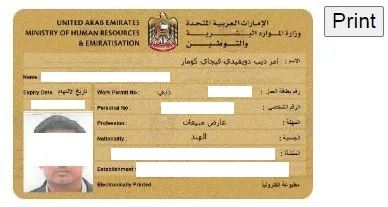
- Click on print Button to print through your printer or you can save also in your disc.
- Click on save as button to save your Electronic labor card copy
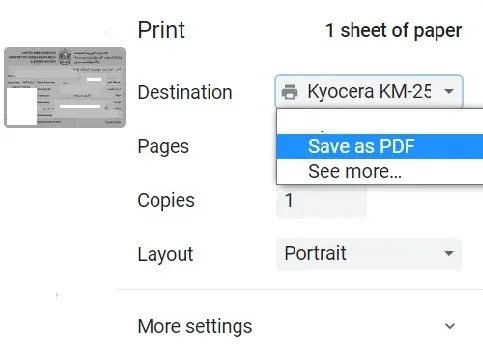
If you don't have the transaction number or work permit number you can download your labour card from your
MOHRE mobile app.
Just follow the below steps:
How to download labour card in UAE through Mobile app
Follow these following steps to download the labour card from the mobile app of Ministry of labour UAE
- STEP 1: Install the MOHRE mobile app from your App store or Play store .
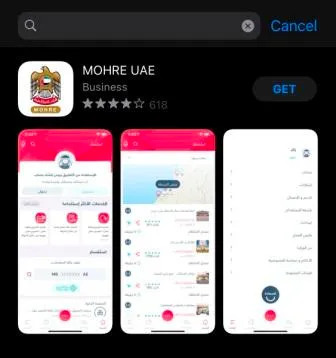
- STEP 2: Select your prefered language as English or Arabic.
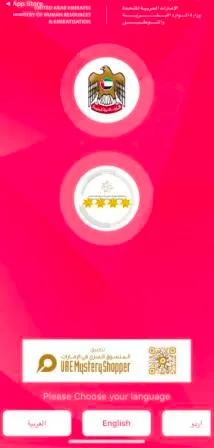
- STEP 3: Click on Sign up ( Register as new if you don't have account If you have UAE pass use that for sign in).
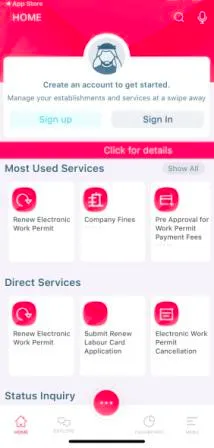
- STEP 4: Click on Employee Button.

- STEP 5: Click on register with and then Next.
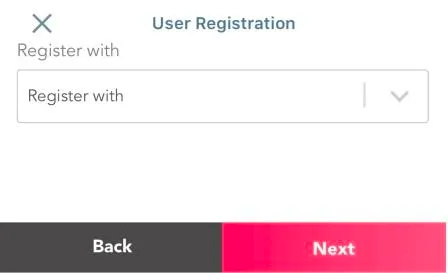
- STEP 6: Fill your Passport Number (If you renewed your passport first fill old passport number and if there is error then you can fill your new passport number).
- Select your nationality
- Fill your date of Birth
- Write your Active mobile no (here you will get OTP for registration)
- Write reCAPTCHA Code in box
- Click on next

- STEP 7: Check your mobile no & click on next .
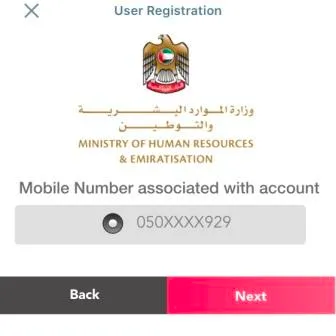
- STEP 8: Write here the OTP number that you got from message .
- Click on Next
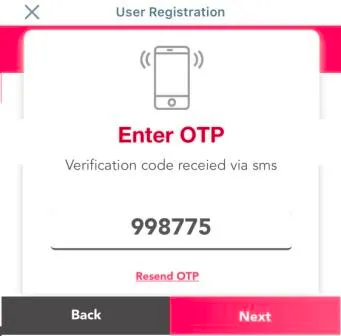
-
STEP 9: Check your name , Mobile number & Emirates Id showing on display and complete
registration detail.
- Write any new user name
- Write any new password
- Write your password again
- Write your email address (Active: email will come for confirmation)
- Write again your email address again
- Select any security question from drop down list
- Write answer of your selected Security question
- Select another security question from drop down list
- Write answer of your selected Security question
- Click on Next
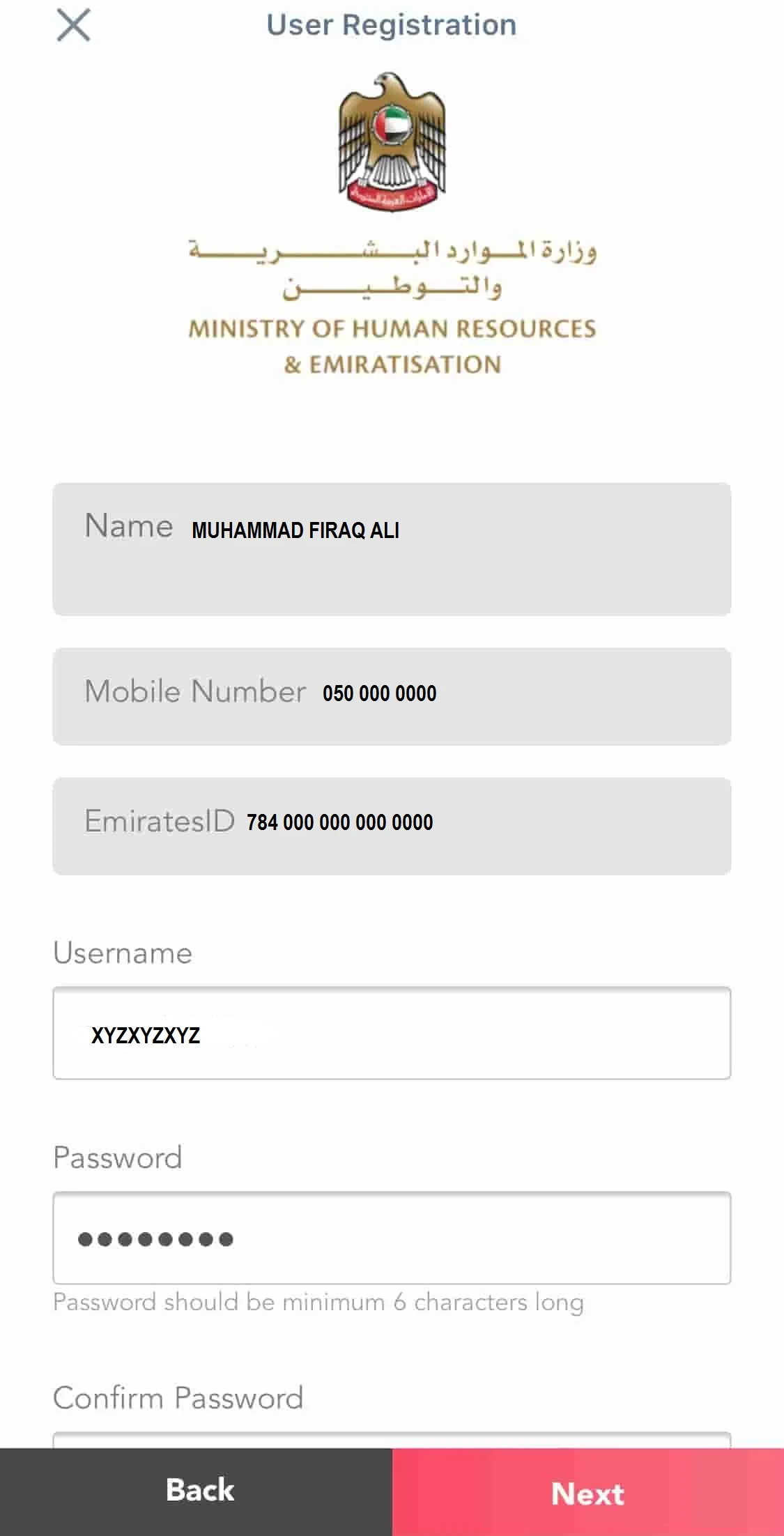
mohre.webp)
-
STEP 10: You will get Registration successful msg from email.
- Go to your email and click "Click here to check the mail"
- You will get email of account activation message.
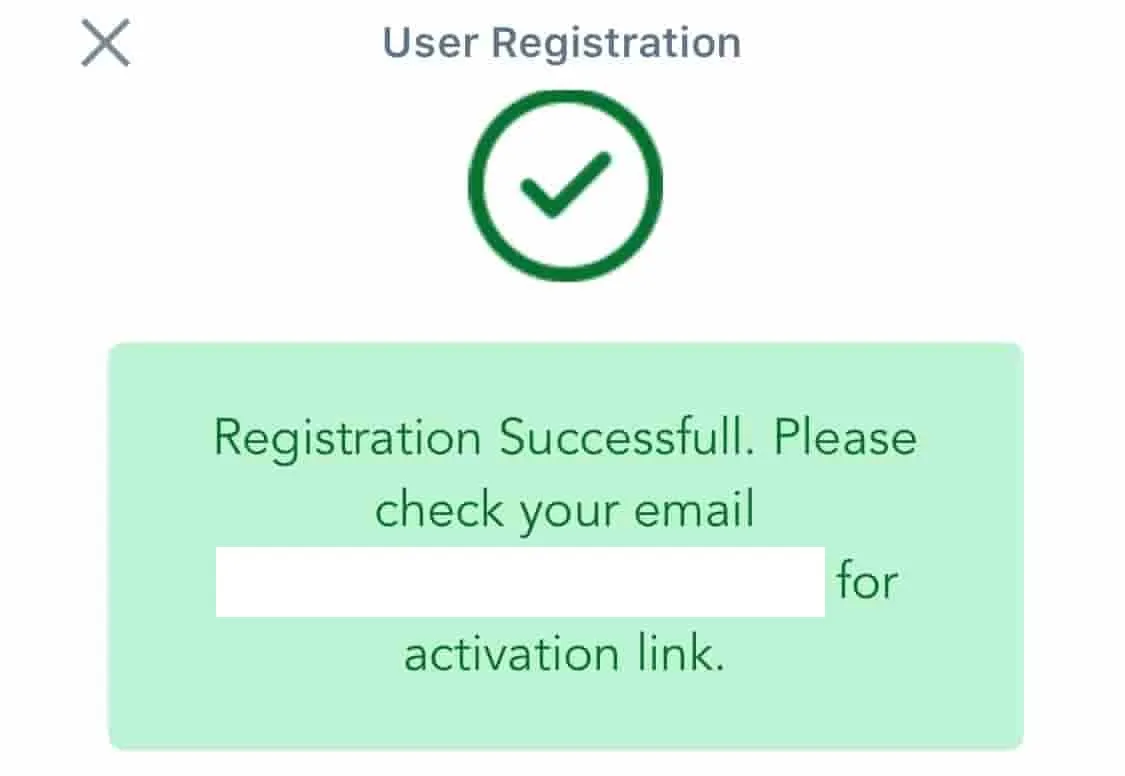
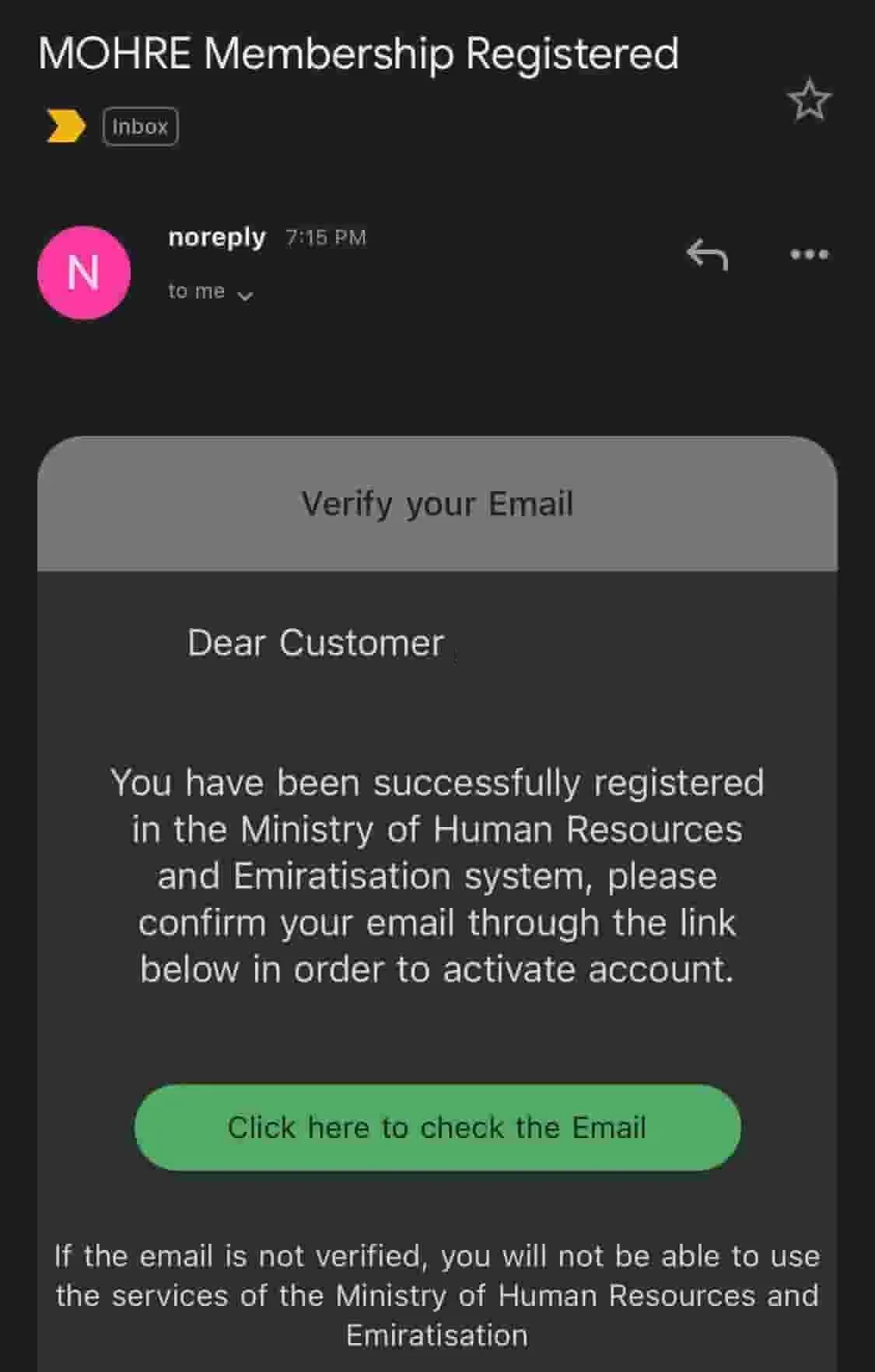

-
STEP 11:
- Now open your MOHRE App again
- Sign in using your user name and Password

mohre.webp)
-
STEP 12: All the information you can see related to your Employment
- Scroll down to see the labour Card Section
- click on "view labour card"
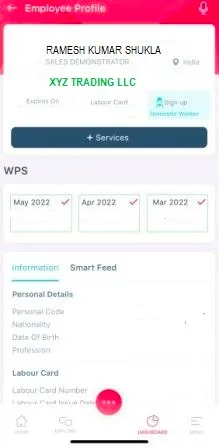
mohre.webp)
STEP 13: For print or download your labour card you can take screen shot of that Labour card.

I hope you got the labour card. If you have any trouble to get it you can ask more in comment section. Admin
will try to solve your query as soon as possible.
Please don't forget to Like and follow our social media
platform.

